Welcome to the new Botswana Railways ProcureWare online sourcing system
Click https://botrail.procureware.com for supplier login.
Before You Register with ProcureWare
To ensure that you receive email messages from our new procurement system, please:
- Add “procureware.com” to your safe senders list and/or
- Ask your IT department to whitelist “procureware.com”
All messages will come from “procureware.com.”
How do I register with ProcureWare?
Go to the Botswana Railways procurement site: https://botrail.procureware.com/Register
- Enter the required information and click “Next.”
- Once you receive the emailed password link, click it to set up your password and log in to continue your registration.
- When all required information is completed, click the orange “Submit” button to finish your registration.
For more help on registering, please go to ProcureWare Log In and Registration FAQ.
I never received my password email to complete my registration.
If you are experiencing issues receiving password reset or registration emails via ProcureWare:
- Your company IT department or Internet Service Provider may have an e-mail spam filtering system in place. Reach out to your IT Department or Internet Service Provider to ensure that messages from "procureware.com" are not being blocked or filtered.
Note: This is the reason most vendors find when they are not receiving email from ProcureWare.
- Check your junk / spam folder. The messages are sent from "procureware.com."
If Waiting for a Registration Email:
- Once you have whitelisted procureware.com, please reach out to Support, support
 procureware [dot] com to have your registration email resent.
procureware [dot] com to have your registration email resent.
Where should I go with questions about ProcureWare?
- For more help, please go to ProcureWare Log In and Registration FAQ.
- When you’re logged in to the system, you can access the 24/7 Online Help by clicking the Help icon in upper right corner of any page.
- You can contact ProcureWare Support at support
 procureware [dot] com or create a ticket using the link in the Online Help.
procureware [dot] com or create a ticket using the link in the Online Help.
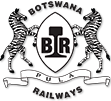


 Twitter
Twitter Facebook
Facebook 
